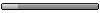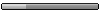Ako hoćete da promenite vaše uvodne ekrane na Motorolama sa rezolucijom 240x320 (V3X, E1000...) Tutorijal kako da ih instalirate biće naknadno postovan.....
Uvodni GIF ekrani za Motorole V3x (240x320)
Pravila foruma
Ukoliko želite da pogledate teme vezane za određeni OS, možete to uraditi preko sledećih prečica:
● Android OS ● Windows OS ● Symbian (UIQ) OS ●
Ukoliko želite da pogledate teme vezane za određeni OS, možete to uraditi preko sledećih prečica:
● Android OS ● Windows OS ● Symbian (UIQ) OS ●
Uvodni GIF ekrani za Motorole V3x (240x320)
http://rapidshare.de/files/31207956/GIF ... 0x320_.rar 
Ako hoćete da promenite vaše uvodne ekrane na Motorolama sa rezolucijom 240x320 (V3X, E1000...) Tutorijal kako da ih instalirate biće naknadno postovan.....
Ako hoćete da promenite vaše uvodne ekrane na Motorolama sa rezolucijom 240x320 (V3X, E1000...) Tutorijal kako da ih instalirate biće naknadno postovan.....
Ajde veizovicu ako ovo radi imas pice od mene, samo da maknem ono HELOMOTO, a to pokusavam vec mesecima. Bilo koji forum da posetim prvo trazim to. Na nekim V3x to moze da se izmeni ali na V3x 3G, bar za sada ne moze.
Probacu i ostaje ono gore napisano.
Probacu i ostaje ono gore napisano.
Pas je coveku najbolji prijatelj, pas na to nista ne odgovori.
S35, V3, V3x
S35, V3, V3x
veizovicu, ovo su samo gif_ovi, medjutim njih nikako ne mozes da stavis kao uvodni, jer prvo moras da sklonis onaj ludi HELOMOTO, a gde se krije niko mi jos nije nasao ili pak dao ideju kako da ga uklonim. Ovo su samo lepi gif_ovi, nista od pica.
Pas je coveku najbolji prijatelj, pas na to nista ne odgovori.
S35, V3, V3x
S35, V3, V3x
Kriju se u CG15, to nije nikakva tajna, a ako želiš da ih menjaš imaš detaljno uputstvo i potrebne programe na rasputin007 skin sajtu.tomican napisao:veizovicu, ovo su samo gif_ovi, medjutim njih nikako ne mozes da stavis kao uvodni, jer prvo moras da sklonis onaj ludi HELOMOTO, a gde se krije niko mi jos nije nasao ili pak dao ideju kako da ga uklonim. Ovo su samo lepi gif_ovi, nista od pica.
Pozdrav
Sledi uputstvo kako se menjaju ikone u CG15, gde se nalaze i gifovi koje bi ti voleo da promeniš
Now, here is the explanation, how I changed the V3x icons in CG15
First of all: It was tested several times and it works, just look at the two customized CG15 that can be found in the other thread in this forum. Nevertheless you try it on your own risk! So, if it doesn't work for you, don't blame me or Rasputin007 or someone else for that.
This explanation is only for V3x mobiles and only for those V3x with firmware-versions beginning "R252211LD". Don't use it for V3x with the firmware-version R25227LD... If you need help concernin other firmware-versions or mobiles, please post it in this forum. We can find a solution then.
There should be no problems if you do, what is explained here. But be very careful. If you make a fault, you might get severe trouble. We are talking about modifying codegroups and reassembling reflashs. That must be done very carefully.
1. If you made mistakes
You should try to make no faults, of course. V3x hates more than e.g. E1000 faulty flashs, even if they're only small reflashs. The most awful mistake concerns the reassembling of the flash-file. You can damaged your mobile in a way, that even a fullflash cannot fix it.
If you made other mistakes, normally V3x detects it and starts the bootloader telling you "code corrupt". You have to flash a fullflash file. Disconnect your V3x from the computer, switch the mobile off, start rsd lite, open your fullflash file in rsd lite, reconnect the V3x, switch it on, look up, that it says "Transfer mode: USB" and start flashing, when rsd lite has detected "S Flash Rainbow POG" (or something like that).
There is also one group of little faults. I cannot describe how to cause them. Their symptoms: V3x tries to start, doesn't detect the fault, but is unable to load the firmware. So it restarts, tries it again successless, and restarts again and so on. The mobile walks into this trap as long as it is supplied with energy. You cannot flash it in this mode. So you have the problem, how to get the bootloader started while the mobile is trapped. Because connecting it via usb-cable means supplying it with energy and the restart problem comes up instantly. If this happens to you: Disconnect your phone from the computer, switch the V3x off, take away its battery. Start rsd lite, open the fullflash-file in rsd lite, connect the phone via cable with the computer while the phone remains without its battery. Then press *-button and #-button and keep both of them pressed while you use your other hand to insert the battery. Now the V3x starts the bootloader otherwise press shortly the switch on / switch off - button. Maybe you must retry that procedure several times to find out, how to do it.
So now you know why I was hesitating to publish this explanation. My V3x got struck many times in this restart mode before I find a secure way to change the icons in CG15.
2. What you need
The file R252211LD_Original_Motorola_DRM.rar
Win RAR
SBF ReCalc (downloadable for registered users at http://www.handy-faq.de/forum/downloads ... ile&id=235
Leader GL flex editor
hexeditor (e.g. Hex Workshop 4.2)
Tools to create GIF-files for example:
MS Paint, Irfanview, MS Gif Animator, Absolute GIF animator
3. The explanantion
Unrar the file „R252211LD_Original_Motorola_DRM.rar“ via Win RAR. In a new folder you will find now the file „R252211LD_MotoDRM.sbf“. Split this original motorola reflash file using Meiner Einer’s great SBF ReCalc. Therefore klick „Open SBF-File“, browse to the folder, in which the file „R252211LD_MotoDRM.sbf“ is stored. Choose this SBF-File. Then klick „Split SBF-File“. The tool will report „splitting done“. And then there are three new files in the folder where the reflash file is located. You only need the file „R252211LD_MotoDRM-CG15.smg“. Don’t open, delete or change one of the other files in this folder.
Start Leader GL flex editor. Go to "Struments", "Manage Firmware" and use the browse function to find the file „R252211LD_MotoDRM-CG15.smg“ Then klick "Extract images from binary file". Leader GL flex editor will report, it has extracted 1866 images. Now you find in your folder one more new folder "R252211LD_MotoDRM-CG15". The extracted images are in this folder. If necessary change the windows folder style to miniature preview and you can look up the icons you wanna change.
If you expect a kind of sensation you will be very disappointed now. All in all it's very easy to change the icons. But I can only explain it for those who use Hex Workshop 4.2. All others have to find out on their own how it works with their hexeditors. So use your hexeditor and open the file "R252211LD_MotoDRM-CG15.smg ". Again use your hexeditor and open via this editor the first icon you wanna change from the folder " R252211LD_MotoDRM-CG15". Simply enough your hexeditor allows you to open all files. It doesn't mind whether a file is a picture, text, sound or whatever else.
Now you use the hexeditor's search function to find the icon / GIF in the CG15. I use Hex Workshop 4.2 and mark the first line of the GIF-file, copy it, paste it into the search function and let the tool find it. You always should use the research function to be sure that you had found the right GIF. Because some of the files in CG15 are very similar. If you had found your GIF, you have to mark the complete GIF-offsets and cut them. How to find all offsets/bytes? Just take a look at the GIF-file you opened in your hexeditor. You will see the structure of GIF-files. They start with the values 47 49 46 38 39 61 (hexadecimal for GIF89a). In CG15 is a starting sequence and behind it all GIF are stored like pearls on a string. One follows directly the other one. So you start marking the GIF at the position, where the offset has the value 47. And you stop marking offsets one offset before the new GIF begins with the value 47. In most cases this last offset has the value 3B. To find out whether you cut the GIF completely please compare the sizes of the cut GIF-File (which you therefore have to paste in a new file in Hex Workshop) and the opened GIF-file. And write down the number of the offset, at which you started cutting the GIF.
Now open the GIF you wanna commit to CG15 in your hexeditor. Very important and that's the trick (or joke): The new GIF must have exactly the same size (sum of offsets/bytes) like the original GIF you just cut. (Also it seems to be necessary that the new GIF has the same width and height.) So if your GIF is to large: Reduce the color depth (via irfanview for example). And I love to use Absolute GIF Animator. This tool is able to reduce the size of GIF enormously. Then open the resized GIF again in your hexeditor. And if the GIF is to small (now): No problem. You have opened the GIF in your hexeditor. So jump to the end of your new GIF file and add the missing sum of bytes (with value 00) there bfore you insert it into CG15. That sounds strange. But it is really no problem. I changed some very large animated GIF and therefore had to add sometimes more than 2000 empty bytes. It works. It has no effect on the GIF-file and the V3x-firmware doesn't mind that, too.
This is the most important thing: The size (sum of offsets / bytes) of the old and the new GIF's must be the same. Otherwise the firmware will not find the GIF that are stored in CG15 behind the changed GIF. And you will get in trouble. That means also the size of the CG15 should not be changed. So you just have to make sure, that the original and the new GIF has the same sum of offsets / bytes. If you did so you insert the new icon at the the place where you cut the old one. That's all. And don't forget, that status icons need a transparent background. Otherwise they look awful.
4. How to reassemble the reflash file
At least if all changes in CG15 are done you have to reassemble the flash file. That’s not difficult. Again my very great compliments to Meiner Einer. Because I never dared to explain how to do it manually and his tool makes it possible, that there is no need to explain that any longer. Just make sure that your modified „R252211LD_MotoDRM-CG15.smg“ is stored in the folder that contains the original SBF-file you splitted via SBF recalc. Then restart SBF Recalc. This time you klick „Open CG-Folder“. Search your CG-Folder and mark that folder (ignore that in this CG-Folder is the folder "R252211LD_MotoDRM-CG15“). Then klick „Recalc checksum“. After that is done, klick „Create SBF-file“. And you will find a new SBF-File in your folder, which can be flashed easily via rsd lite.
That’s all, I will keep my fingers crossed and pray for your phones.
Now, here is the explanation, how I changed the V3x icons in CG15
First of all: It was tested several times and it works, just look at the two customized CG15 that can be found in the other thread in this forum. Nevertheless you try it on your own risk! So, if it doesn't work for you, don't blame me or Rasputin007 or someone else for that.
This explanation is only for V3x mobiles and only for those V3x with firmware-versions beginning "R252211LD". Don't use it for V3x with the firmware-version R25227LD... If you need help concernin other firmware-versions or mobiles, please post it in this forum. We can find a solution then.
There should be no problems if you do, what is explained here. But be very careful. If you make a fault, you might get severe trouble. We are talking about modifying codegroups and reassembling reflashs. That must be done very carefully.
1. If you made mistakes
You should try to make no faults, of course. V3x hates more than e.g. E1000 faulty flashs, even if they're only small reflashs. The most awful mistake concerns the reassembling of the flash-file. You can damaged your mobile in a way, that even a fullflash cannot fix it.
If you made other mistakes, normally V3x detects it and starts the bootloader telling you "code corrupt". You have to flash a fullflash file. Disconnect your V3x from the computer, switch the mobile off, start rsd lite, open your fullflash file in rsd lite, reconnect the V3x, switch it on, look up, that it says "Transfer mode: USB" and start flashing, when rsd lite has detected "S Flash Rainbow POG" (or something like that).
There is also one group of little faults. I cannot describe how to cause them. Their symptoms: V3x tries to start, doesn't detect the fault, but is unable to load the firmware. So it restarts, tries it again successless, and restarts again and so on. The mobile walks into this trap as long as it is supplied with energy. You cannot flash it in this mode. So you have the problem, how to get the bootloader started while the mobile is trapped. Because connecting it via usb-cable means supplying it with energy and the restart problem comes up instantly. If this happens to you: Disconnect your phone from the computer, switch the V3x off, take away its battery. Start rsd lite, open the fullflash-file in rsd lite, connect the phone via cable with the computer while the phone remains without its battery. Then press *-button and #-button and keep both of them pressed while you use your other hand to insert the battery. Now the V3x starts the bootloader otherwise press shortly the switch on / switch off - button. Maybe you must retry that procedure several times to find out, how to do it.
So now you know why I was hesitating to publish this explanation. My V3x got struck many times in this restart mode before I find a secure way to change the icons in CG15.
2. What you need
The file R252211LD_Original_Motorola_DRM.rar
Win RAR
SBF ReCalc (downloadable for registered users at http://www.handy-faq.de/forum/downloads ... ile&id=235
Leader GL flex editor
hexeditor (e.g. Hex Workshop 4.2)
Tools to create GIF-files for example:
MS Paint, Irfanview, MS Gif Animator, Absolute GIF animator
3. The explanantion
Unrar the file „R252211LD_Original_Motorola_DRM.rar“ via Win RAR. In a new folder you will find now the file „R252211LD_MotoDRM.sbf“. Split this original motorola reflash file using Meiner Einer’s great SBF ReCalc. Therefore klick „Open SBF-File“, browse to the folder, in which the file „R252211LD_MotoDRM.sbf“ is stored. Choose this SBF-File. Then klick „Split SBF-File“. The tool will report „splitting done“. And then there are three new files in the folder where the reflash file is located. You only need the file „R252211LD_MotoDRM-CG15.smg“. Don’t open, delete or change one of the other files in this folder.
Start Leader GL flex editor. Go to "Struments", "Manage Firmware" and use the browse function to find the file „R252211LD_MotoDRM-CG15.smg“ Then klick "Extract images from binary file". Leader GL flex editor will report, it has extracted 1866 images. Now you find in your folder one more new folder "R252211LD_MotoDRM-CG15". The extracted images are in this folder. If necessary change the windows folder style to miniature preview and you can look up the icons you wanna change.
If you expect a kind of sensation you will be very disappointed now. All in all it's very easy to change the icons. But I can only explain it for those who use Hex Workshop 4.2. All others have to find out on their own how it works with their hexeditors. So use your hexeditor and open the file "R252211LD_MotoDRM-CG15.smg ". Again use your hexeditor and open via this editor the first icon you wanna change from the folder " R252211LD_MotoDRM-CG15". Simply enough your hexeditor allows you to open all files. It doesn't mind whether a file is a picture, text, sound or whatever else.
Now you use the hexeditor's search function to find the icon / GIF in the CG15. I use Hex Workshop 4.2 and mark the first line of the GIF-file, copy it, paste it into the search function and let the tool find it. You always should use the research function to be sure that you had found the right GIF. Because some of the files in CG15 are very similar. If you had found your GIF, you have to mark the complete GIF-offsets and cut them. How to find all offsets/bytes? Just take a look at the GIF-file you opened in your hexeditor. You will see the structure of GIF-files. They start with the values 47 49 46 38 39 61 (hexadecimal for GIF89a). In CG15 is a starting sequence and behind it all GIF are stored like pearls on a string. One follows directly the other one. So you start marking the GIF at the position, where the offset has the value 47. And you stop marking offsets one offset before the new GIF begins with the value 47. In most cases this last offset has the value 3B. To find out whether you cut the GIF completely please compare the sizes of the cut GIF-File (which you therefore have to paste in a new file in Hex Workshop) and the opened GIF-file. And write down the number of the offset, at which you started cutting the GIF.
Now open the GIF you wanna commit to CG15 in your hexeditor. Very important and that's the trick (or joke): The new GIF must have exactly the same size (sum of offsets/bytes) like the original GIF you just cut. (Also it seems to be necessary that the new GIF has the same width and height.) So if your GIF is to large: Reduce the color depth (via irfanview for example). And I love to use Absolute GIF Animator. This tool is able to reduce the size of GIF enormously. Then open the resized GIF again in your hexeditor. And if the GIF is to small (now): No problem. You have opened the GIF in your hexeditor. So jump to the end of your new GIF file and add the missing sum of bytes (with value 00) there bfore you insert it into CG15. That sounds strange. But it is really no problem. I changed some very large animated GIF and therefore had to add sometimes more than 2000 empty bytes. It works. It has no effect on the GIF-file and the V3x-firmware doesn't mind that, too.
This is the most important thing: The size (sum of offsets / bytes) of the old and the new GIF's must be the same. Otherwise the firmware will not find the GIF that are stored in CG15 behind the changed GIF. And you will get in trouble. That means also the size of the CG15 should not be changed. So you just have to make sure, that the original and the new GIF has the same sum of offsets / bytes. If you did so you insert the new icon at the the place where you cut the old one. That's all. And don't forget, that status icons need a transparent background. Otherwise they look awful.
4. How to reassemble the reflash file
At least if all changes in CG15 are done you have to reassemble the flash file. That’s not difficult. Again my very great compliments to Meiner Einer. Because I never dared to explain how to do it manually and his tool makes it possible, that there is no need to explain that any longer. Just make sure that your modified „R252211LD_MotoDRM-CG15.smg“ is stored in the folder that contains the original SBF-file you splitted via SBF recalc. Then restart SBF Recalc. This time you klick „Open CG-Folder“. Search your CG-Folder and mark that folder (ignore that in this CG-Folder is the folder "R252211LD_MotoDRM-CG15“). Then klick „Recalc checksum“. After that is done, klick „Create SBF-file“. And you will find a new SBF-File in your folder, which can be flashed easily via rsd lite.
That’s all, I will keep my fingers crossed and pray for your phones.
Bootscreen Replacer 4.1 
Program za izmenu uvodnih ekrana
http://rapidshare.de/users/OCUBAD
nisam probao......


Program za izmenu uvodnih ekrana
http://rapidshare.de/users/OCUBAD
nisam probao......
http://rapidshare.de/users/OCUBAD
SBF Recalc 1.0 i Originalni Motorolin DRM
Za zamenu uvodne GIF animacije (Uputstvo na engleskom).Potreban i Hex Workshop 4.23 (ima u listi) i Advanced GIF Animator (ili neki drugi GIF animator)
SBF Recalc 1.0 i Originalni Motorolin DRM
Za zamenu uvodne GIF animacije (Uputstvo na engleskom).Potreban i Hex Workshop 4.23 (ima u listi) i Advanced GIF Animator (ili neki drugi GIF animator)
Na odmoru do 01.10.2006.
Probano i sve po uputstvu ali HELOMOTO i dalje ostaje, to mi je ne shvatljivo.
SBF Recalc 1.0 treba zameniti sa 1.01, jer predhodni imao je bug.
Ako je nekome uspelo da zameni taj prokleti HELOMOTO neka se javi, mozda ja negde pravim neku banalnu gresku.
SBF Recalc 1.0 treba zameniti sa 1.01, jer predhodni imao je bug.
Ako je nekome uspelo da zameni taj prokleti HELOMOTO neka se javi, mozda ja negde pravim neku banalnu gresku.
Pas je coveku najbolji prijatelj, pas na to nista ne odgovori.
S35, V3, V3x
S35, V3, V3x