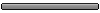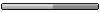htc touch nece da se konektuje preko blututa sa activsync
htc touch nece da se konektuje preko blututa sa activsync
ljudi u pomoc! na pocetku activsync radi preko blututa znaci moj htc touch ima opciju activsync u services blututa posle nekoliko dana nece vise da se konektuje preko blututa samo hoce preko kabla. jedino resenje za sad koje sam nasao je hard resoft ali to su muke da se svi programi vrate a i opet ista prica posle par dana opet nije hteo. blutut mi daje opciju samo serial port a poruka koja mi se javlja kad pokusam connect via bluethoot je cannot connect via bluethoot to pc that use activsync. do you want to connect with other pc? trazio sam na mnoge forume resenja nema. ima li neki einstein medju nama? 
- tomas.hokenberi
- Moderator

- Postovi: 4747
- Pridružio se: Pon, 03. Sep 2007. 18:02
- :: Samsung GalaxyNote20
- Lokacija: Beograd
deki., Probaj da napravis Bluetoth PAN (Personal Area Network) na PC-u i da se tako povezes. Dobices novi LAN adapter - Bluetooth PAN network adapter. Pored toga treba da podesis i deljenje internet konekcije na PC-u. Za PAN ti nije potreban dopunski softver osim onog koji stize sa PC Bluetooth adapterom.
Pravila otvaranja tema i davanja odgovora
Samsung SM-N980F Galaxy Note 20 256GB
Samsung SM-T870 Galaxy Tab S7 + Transcend 512GB
Samsung SM-N980F Galaxy Note 20 256GB
Samsung SM-T870 Galaxy Tab S7 + Transcend 512GB
Nadam se da si stavio Widcomm drivere, jer sa Bluesoleilom povezivanje teze ide. Ako jesi, onda u Bluetooth configuration pod Local services dodaj jos jedan COM port (Add serial services) i taj isti port aktiviraj u ActiveSyncu (Connection settings, pa cekiras Allow connections to one of the following i iz padajuceg menija odaberes port). Kad sve to uradis, izbrises komp iz liste bluetooth uredjaja, odes u AS na fonu i odatle zatrazis povezivanje preko BT. Nadjes komp i uparis se. Tokom uparivanja ce komp da te pita da li da dozvoli uredjaju da se konektuje na taj port, ti naravno dozvoli i cekiraj da uvek dozvoli). Ako se to ne desi, u listi usluga nece da se pojavi Activesync, nego moras da otvoris drugi port i da ga aktiviras u AS, dakle sve iz pocetka.
To bi trebalo da bude sve. Veza ka internetu se automatski prosledjuje, kao preko kabla.
To bi trebalo da bude sve. Veza ka internetu se automatski prosledjuje, kao preko kabla.
tomas prvo hvala na odgovoru ali mozes li mi reci neki sajt gde mogu pratiti ta upustva jer to nisam nikad radio a i neke reci su za mene nove da nekazem kineski  ali hajde probacu da cackam pa da vidim ali jednu stvar sigurno ne kapiram i da uspem sve to je sa cime da se prikacim na komp mislim skojim programom iz htc-a? grandpa hval isto na odgovor ali to sam vec znao i uradio na pocetku onda je sve bilo ok ali posle nekoliko dana vise mi ne daje tu opciju activsync
ali hajde probacu da cackam pa da vidim ali jednu stvar sigurno ne kapiram i da uspem sve to je sa cime da se prikacim na komp mislim skojim programom iz htc-a? grandpa hval isto na odgovor ali to sam vec znao i uradio na pocetku onda je sve bilo ok ali posle nekoliko dana vise mi ne daje tu opciju activsync 
- tomas.hokenberi
- Moderator

- Postovi: 4747
- Pridružio se: Pon, 03. Sep 2007. 18:02
- :: Samsung GalaxyNote20
- Lokacija: Beograd
deki., Na ovom linku ces naci gomilu uputstava vezanih mislim da ces naci i ono sto ti treba:
http://www.geekzone.co.nz/content.asp?contentid=449
http://www.geekzone.co.nz/content.asp?contentid=449
Pravila otvaranja tema i davanja odgovora
Samsung SM-N980F Galaxy Note 20 256GB
Samsung SM-T870 Galaxy Tab S7 + Transcend 512GB
Samsung SM-N980F Galaxy Note 20 256GB
Samsung SM-T870 Galaxy Tab S7 + Transcend 512GB
- tomas.hokenberi
- Moderator

- Postovi: 4747
- Pridružio se: Pon, 03. Sep 2007. 18:02
- :: Samsung GalaxyNote20
- Lokacija: Beograd
deki., VPN je Virtual Private Network a PAN je (Bluetooth) Personal Area Network. To su sasvim razlicite stvari.
"Bluetooth personal area network (PAN) is a technology that enables you to create an Ethernet network with wireless links between mobile computers, mobile phones, and handheld devices. You can connect to the following types of Bluetooth enabled devices that work with PAN: a personal area network user (PANU) device, a group ad hoc network (GN) device, or a network access point (NAP) device.
Here is more information about what each of these does:
•
PANU devices. Connecting to a Bluetooth enabled PANU device creates an ad hoc network that includes your computer and the device.
•
GN devices. Connecting to a Bluetooth enabled GN device creates an ad hoc network that includes your computer, the GN device, and any other PANU devices that are connected to the same GN device.
•
NAP devices. Connecting to a Bluetooth enabled NAP device allows you to connect your computer to a larger network such as a home network, a corporate network, or the Internet.
NoteSome mobile phones and personal digital assistants (PDAs) only work with dial-up networking, some only work with PAN, and some work with both services. To find out which services your Bluetooth enabled device will work with, check the information that came with your device."
Mozda ovde nadjes nesto:
http://www.smartphonemag.com/cms/forum/ ... C_ID=16254
http://www.mobilitysite.com/boards/tips ... k-pan.html
"Bluetooth personal area network (PAN) is a technology that enables you to create an Ethernet network with wireless links between mobile computers, mobile phones, and handheld devices. You can connect to the following types of Bluetooth enabled devices that work with PAN: a personal area network user (PANU) device, a group ad hoc network (GN) device, or a network access point (NAP) device.
Here is more information about what each of these does:
•
PANU devices. Connecting to a Bluetooth enabled PANU device creates an ad hoc network that includes your computer and the device.
•
GN devices. Connecting to a Bluetooth enabled GN device creates an ad hoc network that includes your computer, the GN device, and any other PANU devices that are connected to the same GN device.
•
NAP devices. Connecting to a Bluetooth enabled NAP device allows you to connect your computer to a larger network such as a home network, a corporate network, or the Internet.
NoteSome mobile phones and personal digital assistants (PDAs) only work with dial-up networking, some only work with PAN, and some work with both services. To find out which services your Bluetooth enabled device will work with, check the information that came with your device."
Mozda ovde nadjes nesto:
http://www.smartphonemag.com/cms/forum/ ... C_ID=16254
http://www.mobilitysite.com/boards/tips ... k-pan.html
Pravila otvaranja tema i davanja odgovora
Samsung SM-N980F Galaxy Note 20 256GB
Samsung SM-T870 Galaxy Tab S7 + Transcend 512GB
Samsung SM-N980F Galaxy Note 20 256GB
Samsung SM-T870 Galaxy Tab S7 + Transcend 512GB
cao tomase uspeo sam ko sti si mi reko da napravim PAN konekciju tako da sada moj htc touch i PC su povezani blututom ali kako sad da upotrebim kablovski internet od kompa??? dali je to podela konekcija interneta? i ono sto je cudno je da kad upalim na htc intenet sharing imam opciju blutooth PAN za connect to PC a za internet samo preko GPRS odnosno mts? ostalo mi je samo jos to kako da koristim internet kablovski od PC-a. hvala na pomoci Dejan Rankovic